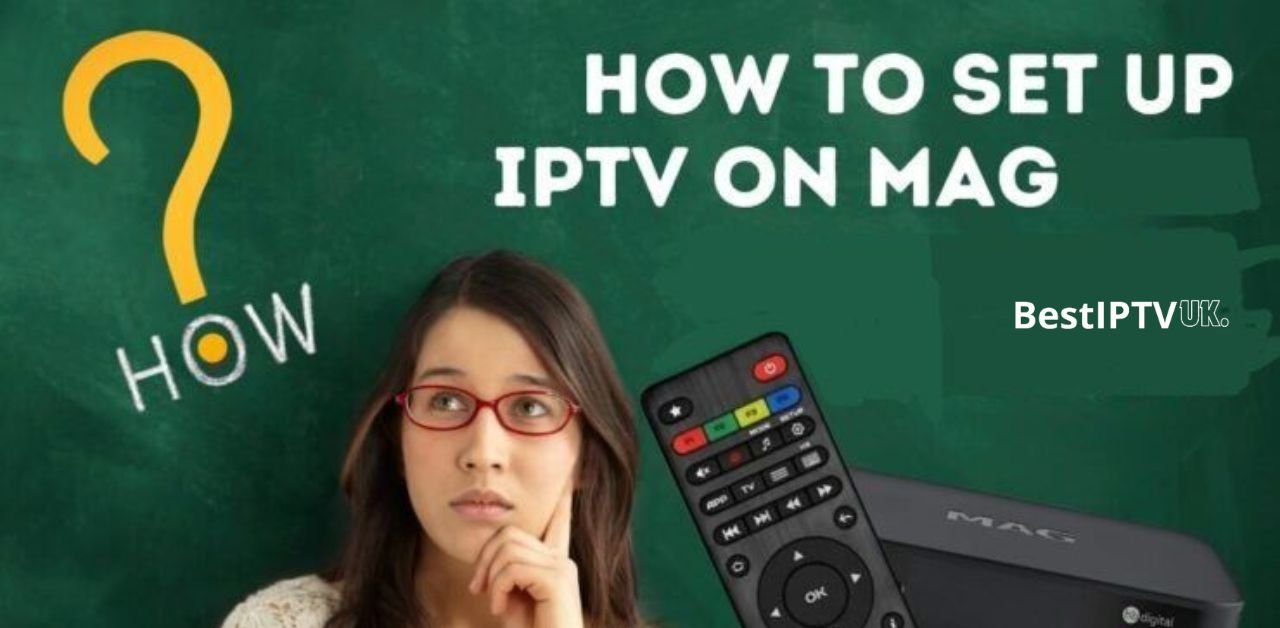
MAG/STB devices, such as the MAG series set-top boxes, serve as vital tools for accessing IPTV UK content. These devices are designed specifically for IPTV streaming, offering high-quality reception and user-friendly interfaces. The MAG/STB technology simplifies the process of integrating IPTV UK into a user’s home entertainment system. By connecting these devices to their television and internet connection, users can seamlessly stream their favourite shows, movies, and live broadcasts. Setting up your MAG device for IPTV streaming is a straightforward process. Whether you use a MAG, TVIP box, Formuler, or any other device that uses the Stalker Portal method, this tutorial will guide you through all the necessary steps to set up your IPTV subscription.
Due to their reliability and performance, MAG/STB devices have gained popularity among UK IPTV users. These devices support various video formats and come equipped with advanced features such as time-shifting, which allows viewers to pause and rewind live TV. Such capabilities enhance the overall viewing experience, making MAG/STB devices a preferred choice for many who wish to enjoy the benefits of IPTV UK on their televisions.
Prerequisites for Setting Up IPTV on MAG/STB
Before embarking on the journey to set up IPTV on MAG/STB devices, it is imperative to ensure that all necessary prerequisites are met. This not only facilitates a smoother installation process but also enhances the overall viewing experience. First and foremost, a compatible MAG or STB device is required. MAG devices, such as MAG 250, MAG 254, or MAG 322, are specifically designed for IPTV service and support various multimedia formats.
In addition to a reliable device, a stable internet connection is crucial. A high-speed broadband connection, ideally with a minimum of 10 Mbps, is recommended to avoid buffering and interruptions during streaming. Users need to connect their MAG/STB device to the internet, either via a wired Ethernet cable or wirelessly, depending on the device’s capabilities and the user’s home network setup.
Furthermore, a subscription to an IPTV service is necessary. This service will provide access to channels, video-on-demand content, and other features. It is important to research and choose a reputable IPTV provider that meets individual needs, as the variety of available packages can vary significantly in terms of content and pricing. Before proceeding with the setup, users should have their IPTV credentials handy, including usernames and passwords, as these will be required during the configuration.
Lastly, users should have a display device, such as a television, equipped with an HDMI or AV input to connect with the MAG/STB for viewing content. In summary, ensuring that a compatible device, stable internet connection, and IPTV subscription are in place before setup will facilitate a seamless transition into the world of IPTV on MAG/STB devices.
Setting Up IPTV on MAG/STB
By following these simple steps, you’ll be streaming in no time, making the most of your IPTV subscription.
Step 1: Send Your MAC Address
Before you can begin the setup process, send us your device’s MAC address. Here’s how to do it:
Locate Your MAC Address:
- Turn on your MAG device and navigate to Settings > About. Here, you will find the MAC address, a unique identifier for your device. Take a photo of the back of your device.
- MAC address format is: 00:1A:79:00:00:A1

Send Us Your Information:
- Email or WhatsApp us your MAC address along with your order ID.
- Specify your device(e.g., MAG, Formuler, TVIP box).
Once we receive your MAC address, we will send you the portal URL to configure your device.
Step 2: Configure Your Device
After receiving our portal URL, you can set up your device. Follow these steps:
Access System Settings:
- Go to Settings > System Settings > Servers > Portals on your device.

Enter the Portal URL:
- Under Portal URL, enter the URL in the email we sent you. Make sure to type it exactly as shown to avoid any errors. The Portal Name can be anything.
- Press OK to save the settings.
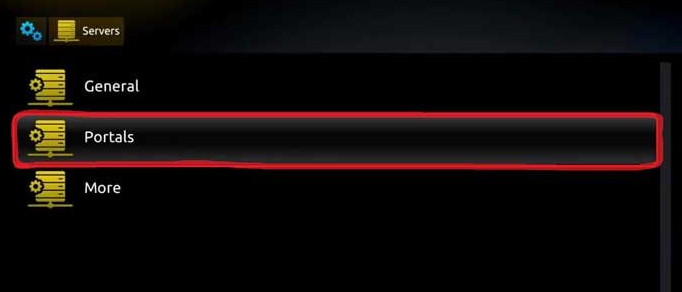
Step 3: Restart Device
Congratulations! Your device is now set up and ready to enjoy all the channels and content available through your IPTV subscription.
Need Help with a Different Device?
If you encounter any concerns or need assistance with configuring your device, please don’t hesitate to contact us. We’re here to help you with any questions or issues you may have, providing you with the support you need. Our customer support team can assist you with setting up any IPTV-compatible device.
- info@bestiptvuk.net
- +44 7862 881196
Final Tips on Setting Up IPTV on MAG/STB
- Double-check all entries, especially the portal URL, to ensure everything is typed correctly. (http:// always)
- Ensure your internet connection is stable to prevent buffering or loading issues.
- Ensure you send your network Mac address; for example, if you use a Wi-Fi connection, send a Wi-Fi MAC address.
- If it returns an error, your mag is blocked by the provider! Check the Mac address that you sent to us for any typos!
British IPTV Is Another IPTV Website In the UK
For premium IPTV subscriptions, British IPTV is the place to go. Enjoy hassle-free access to an extensive library of HD on-demand and live channels. Our dependable streaming and top-notch customer service are perfect for any entertainment enthusiast. Whether they prefer sports, movies, or international programming. Please find out more about our ambitions and enjoy TV more than ever!

Leave a Reply